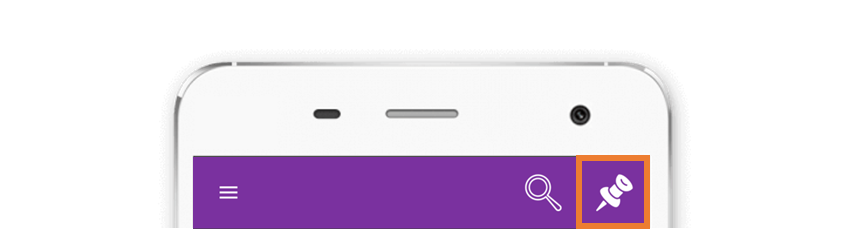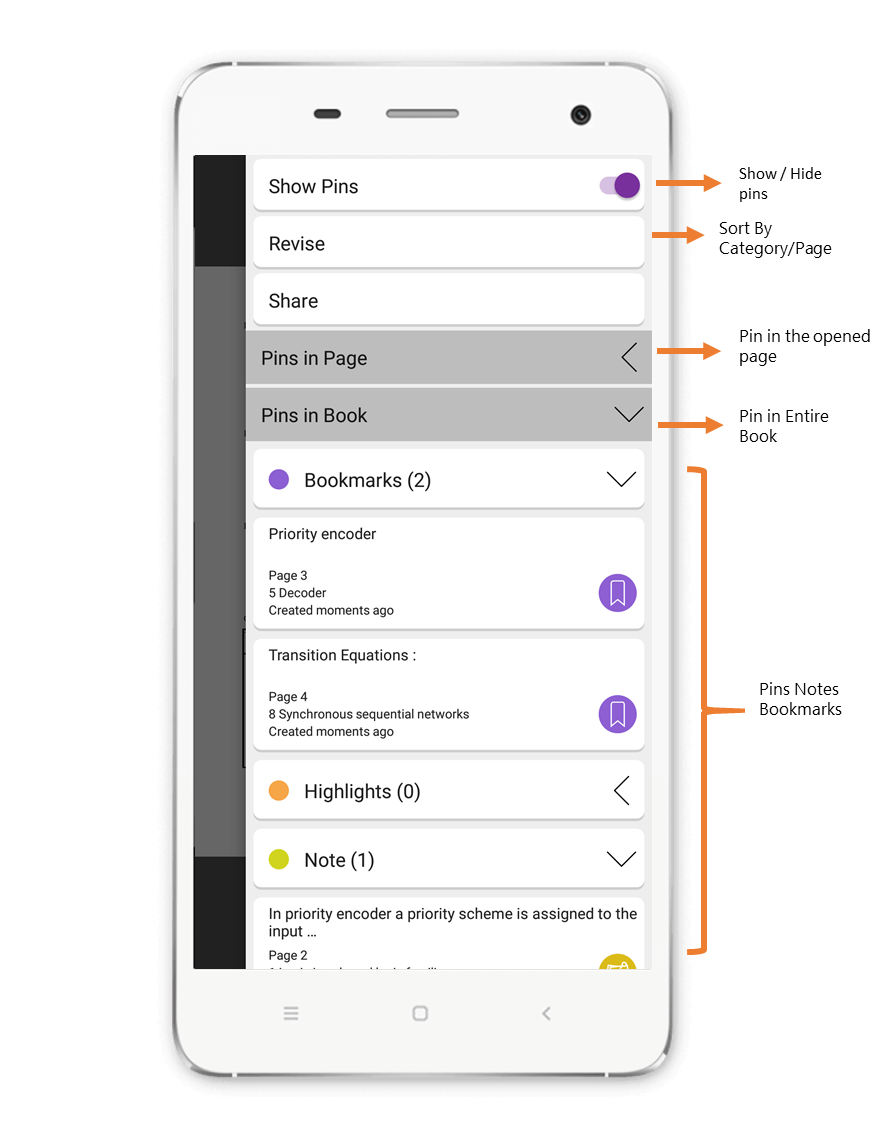02: View all Pins together
- You will see the pins created on the page as default
- You tap on the “Pins in Book” option to see all the pins created by you in the book
- You tap on the “Pins in Page” option to view page wise pins.
- Tap the pins to view the pins in that page.
- You can also tap on “Revise” option to see all the pins created.